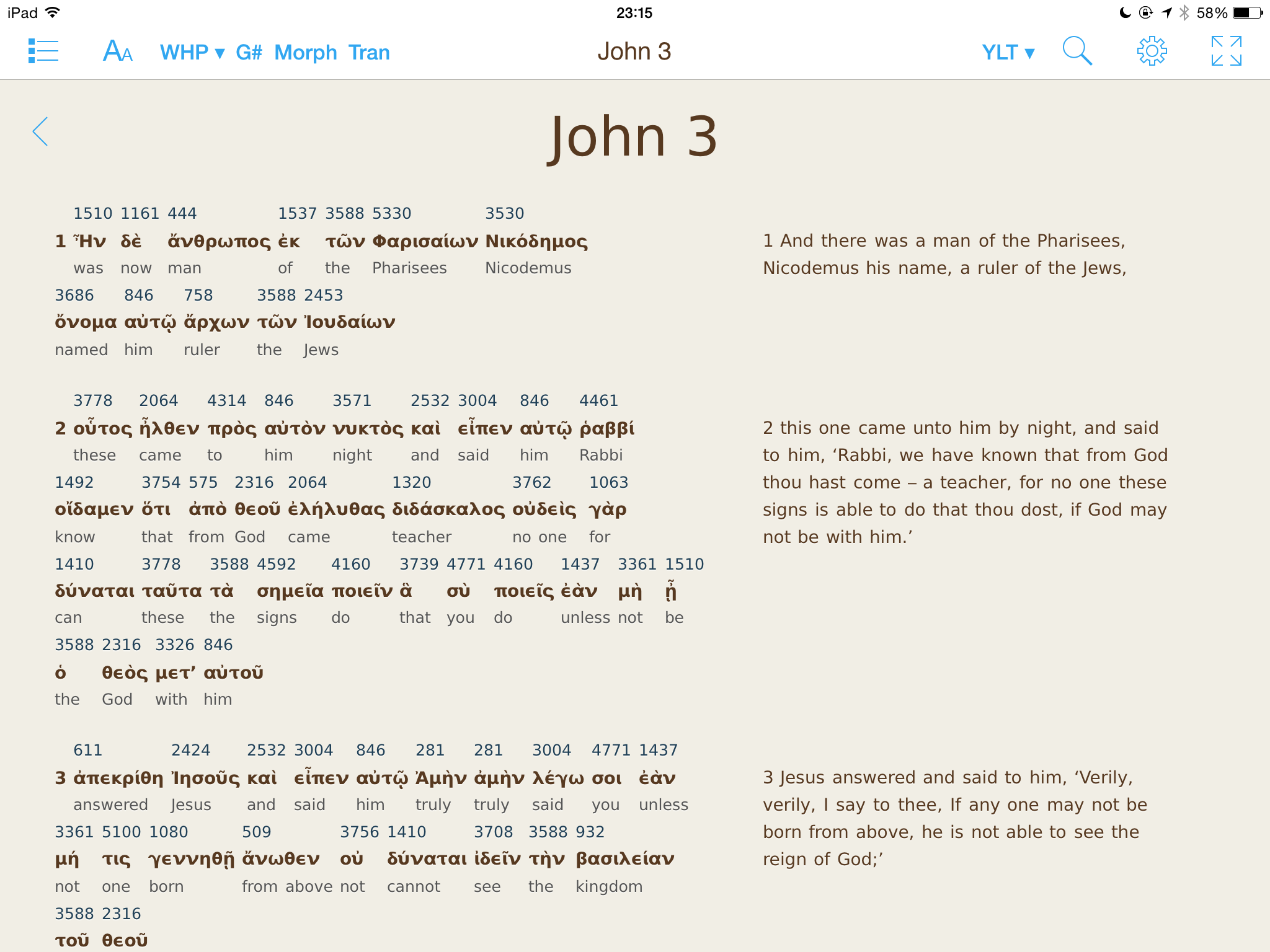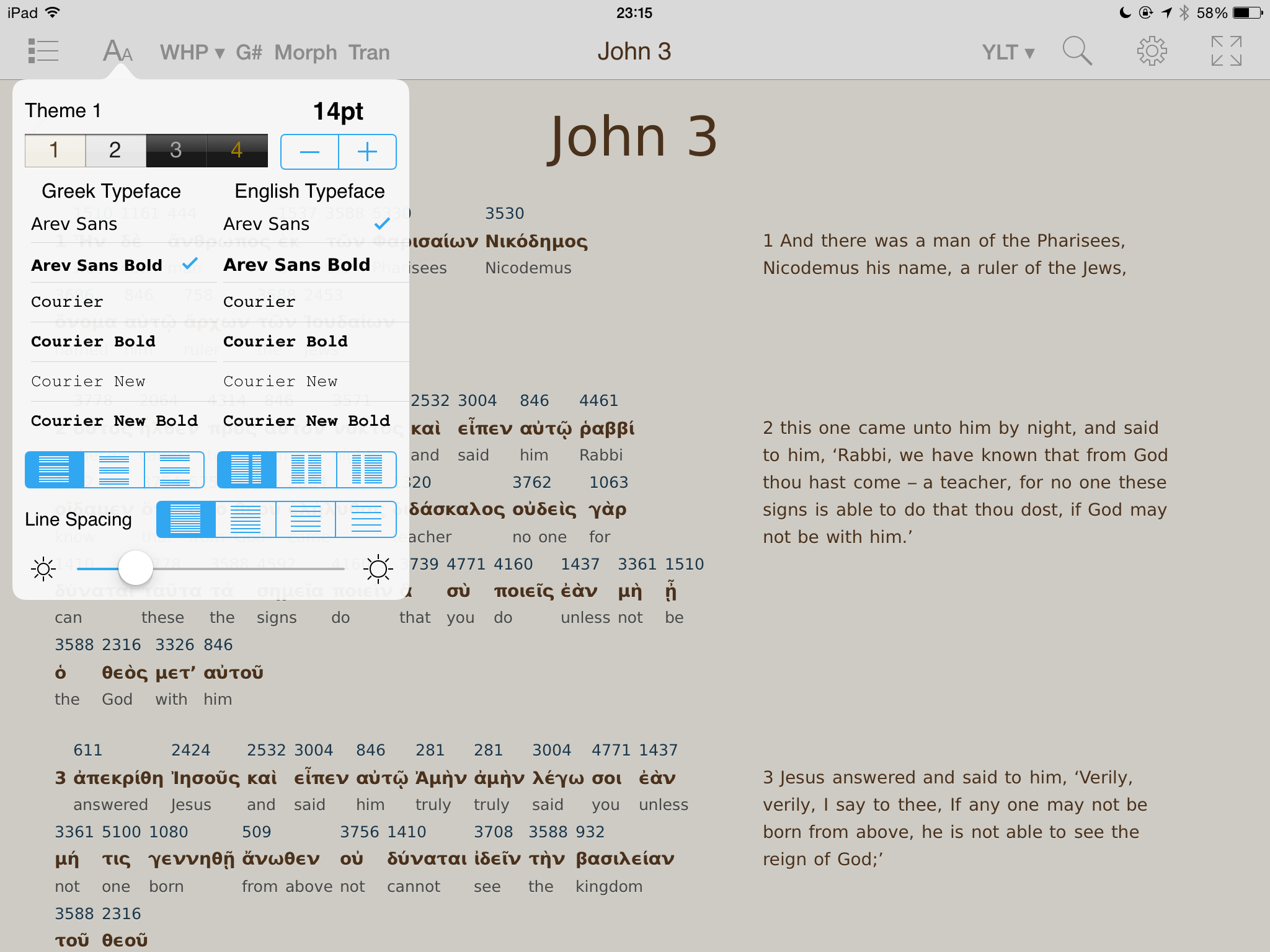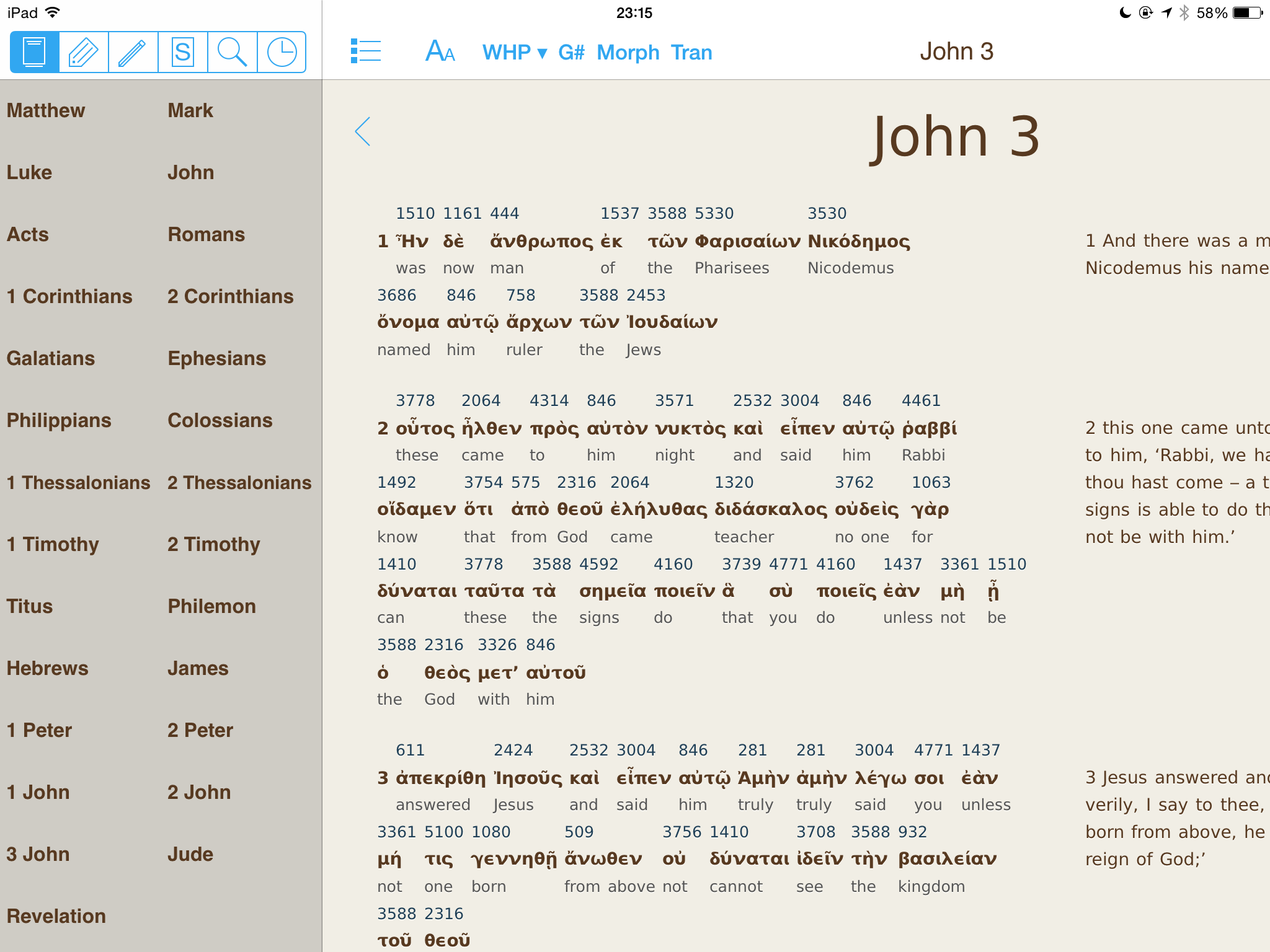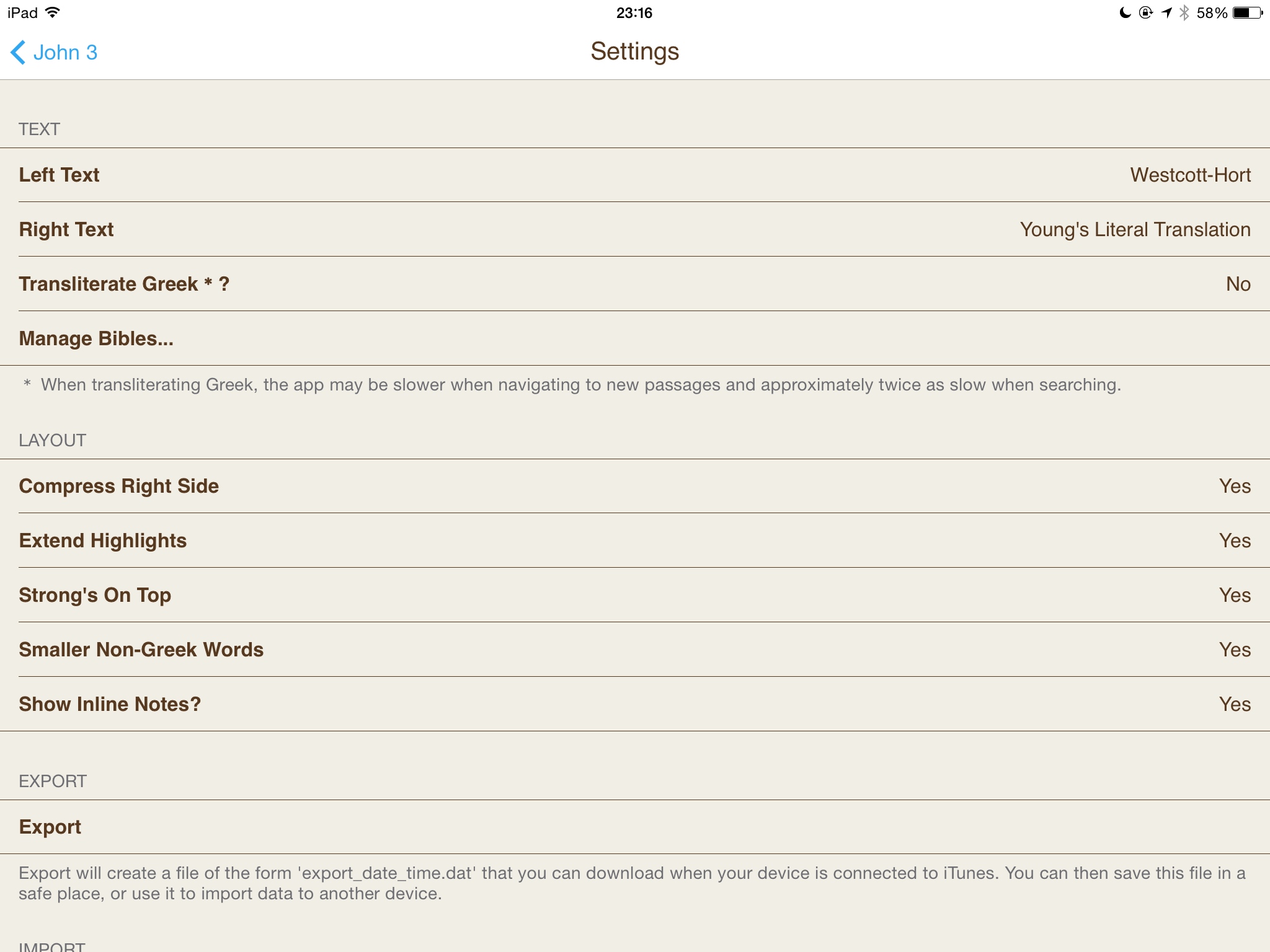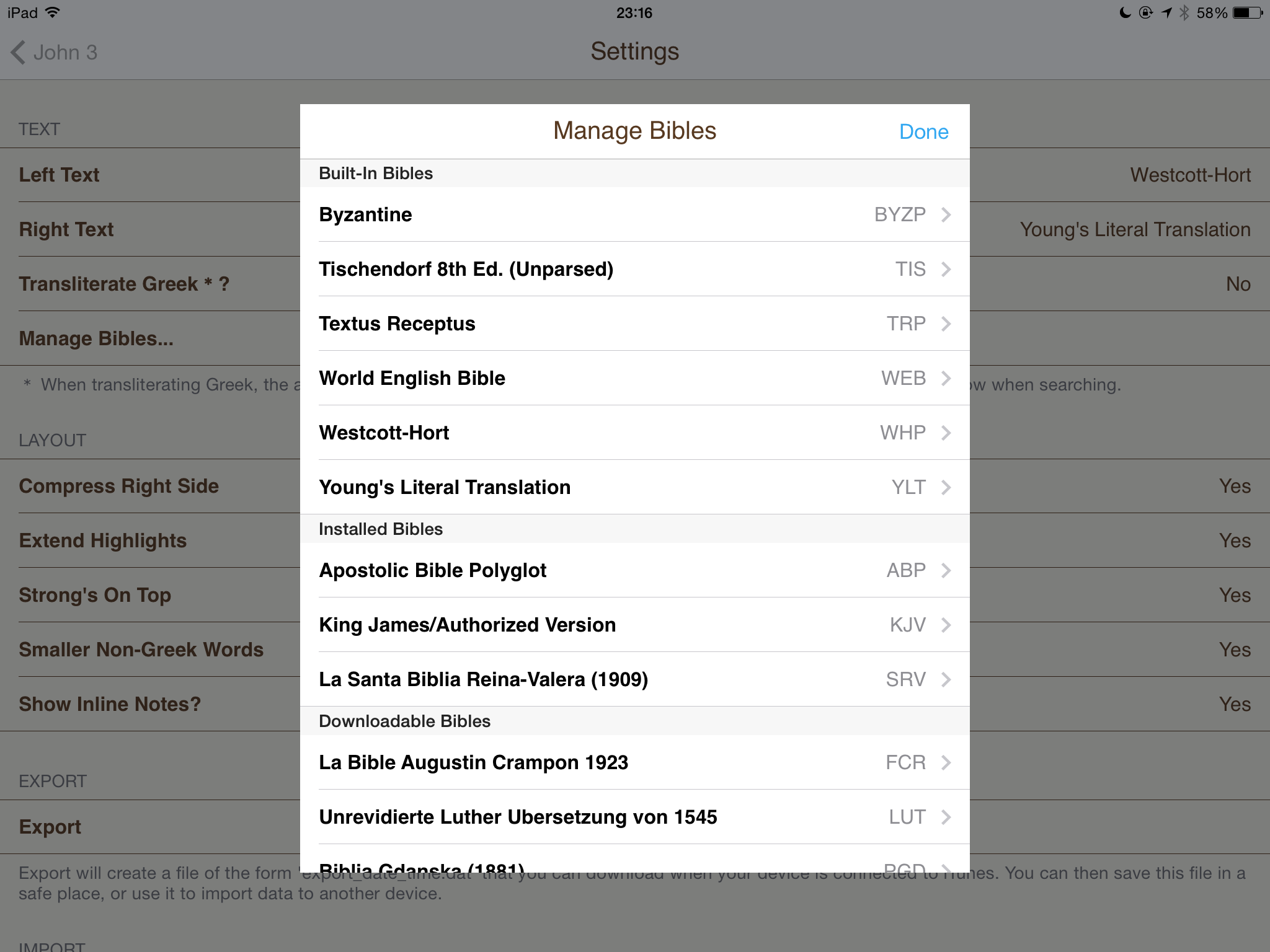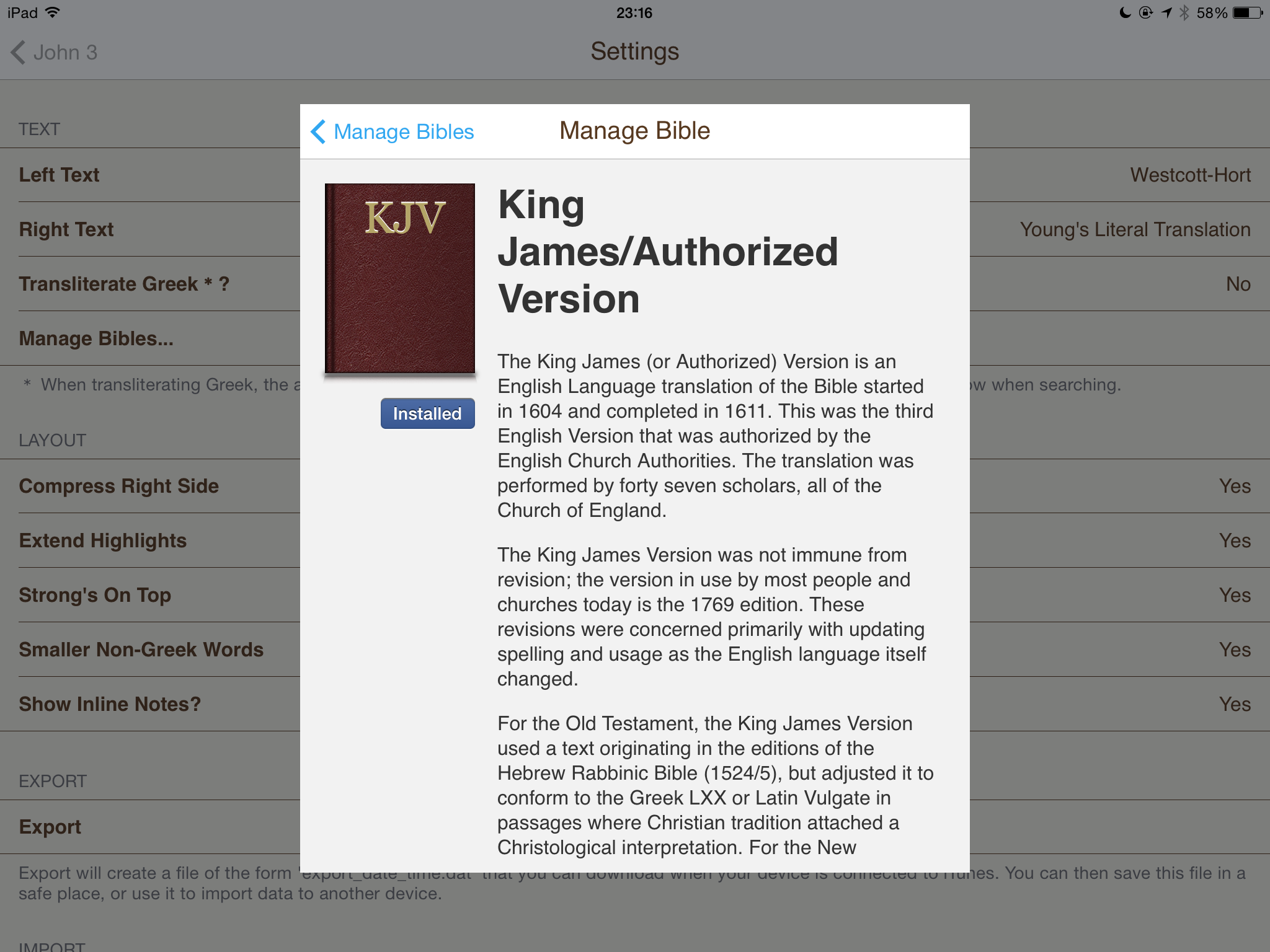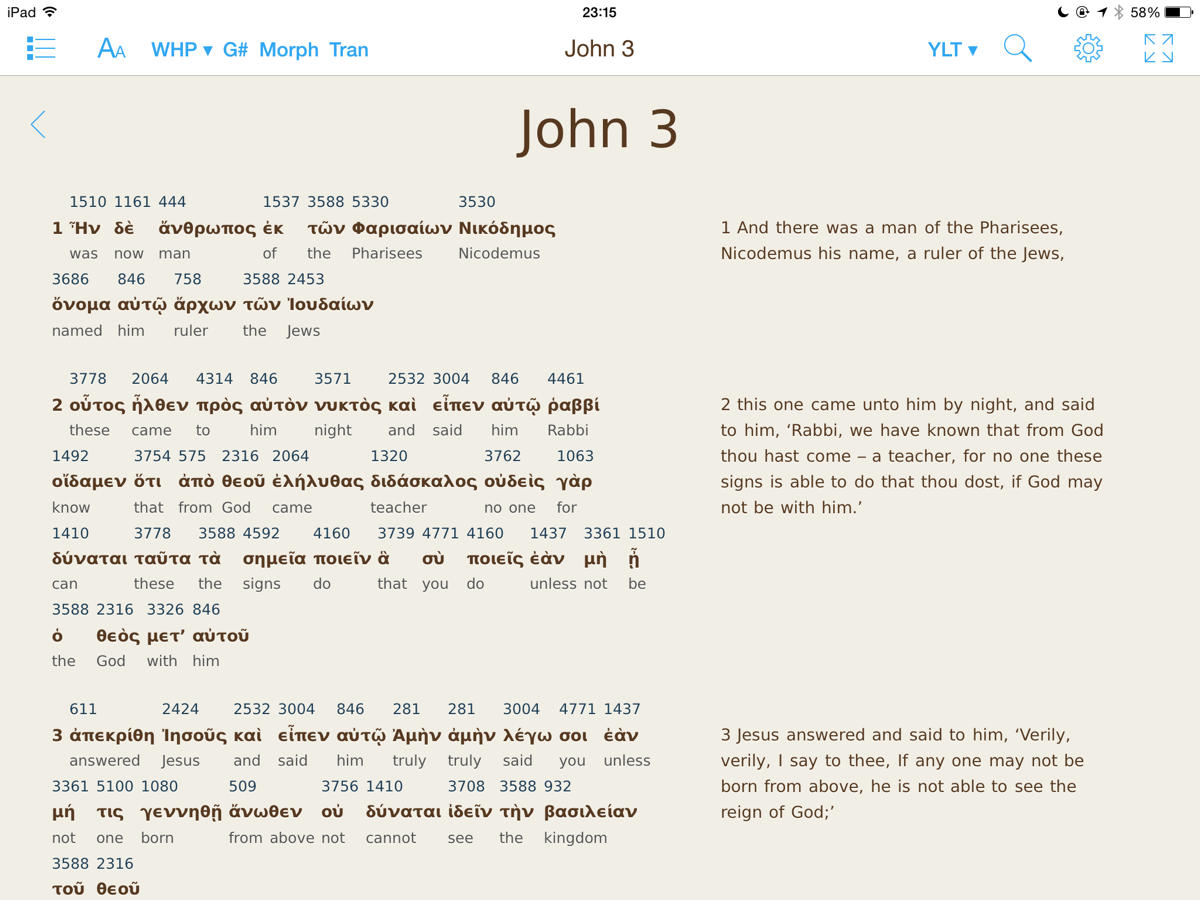
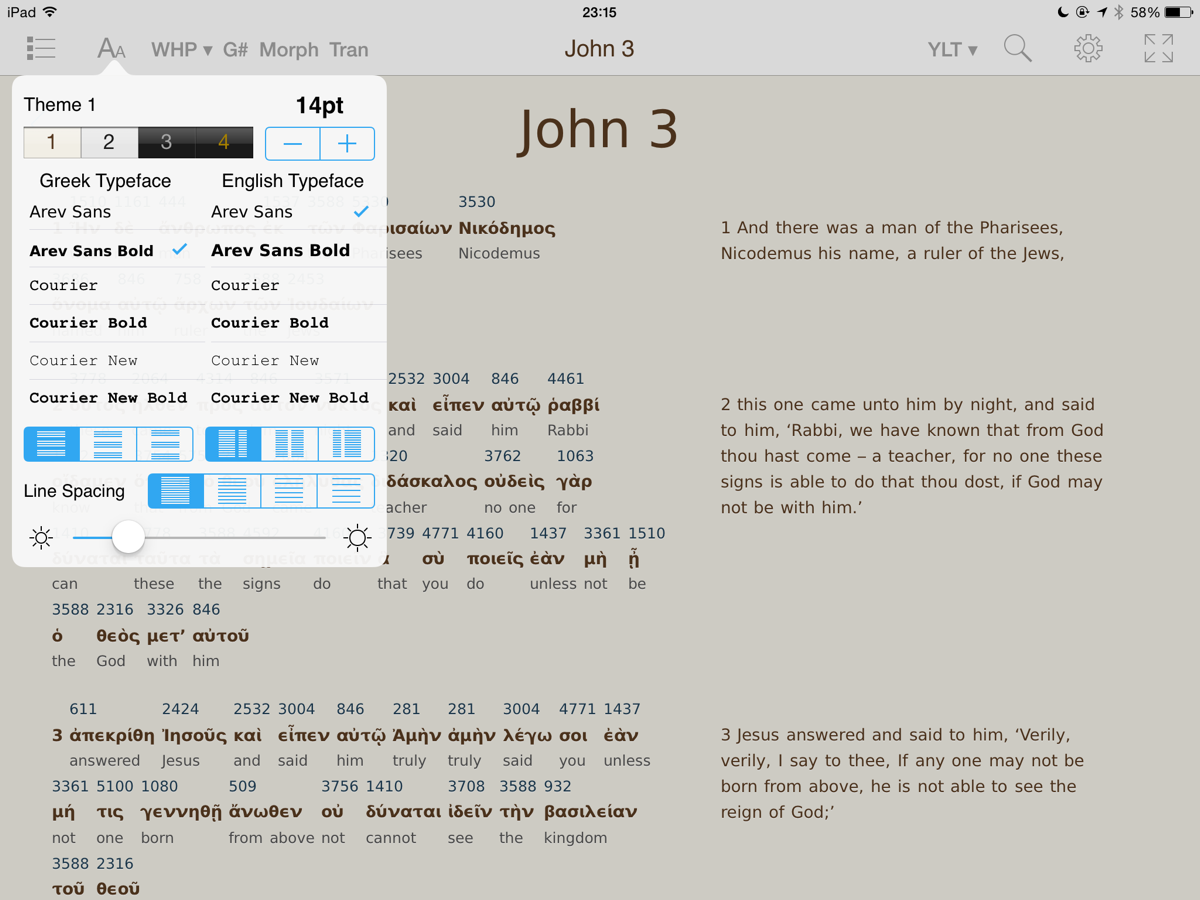
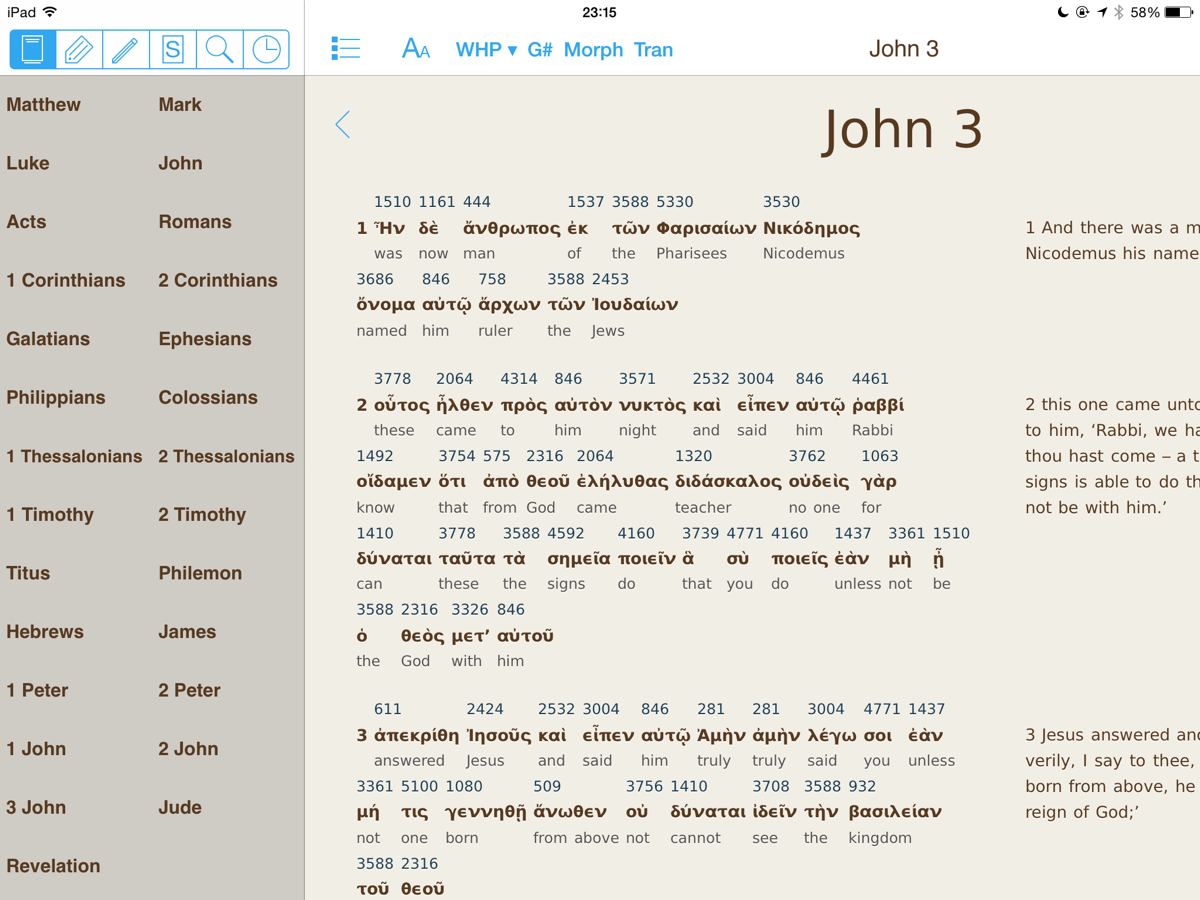
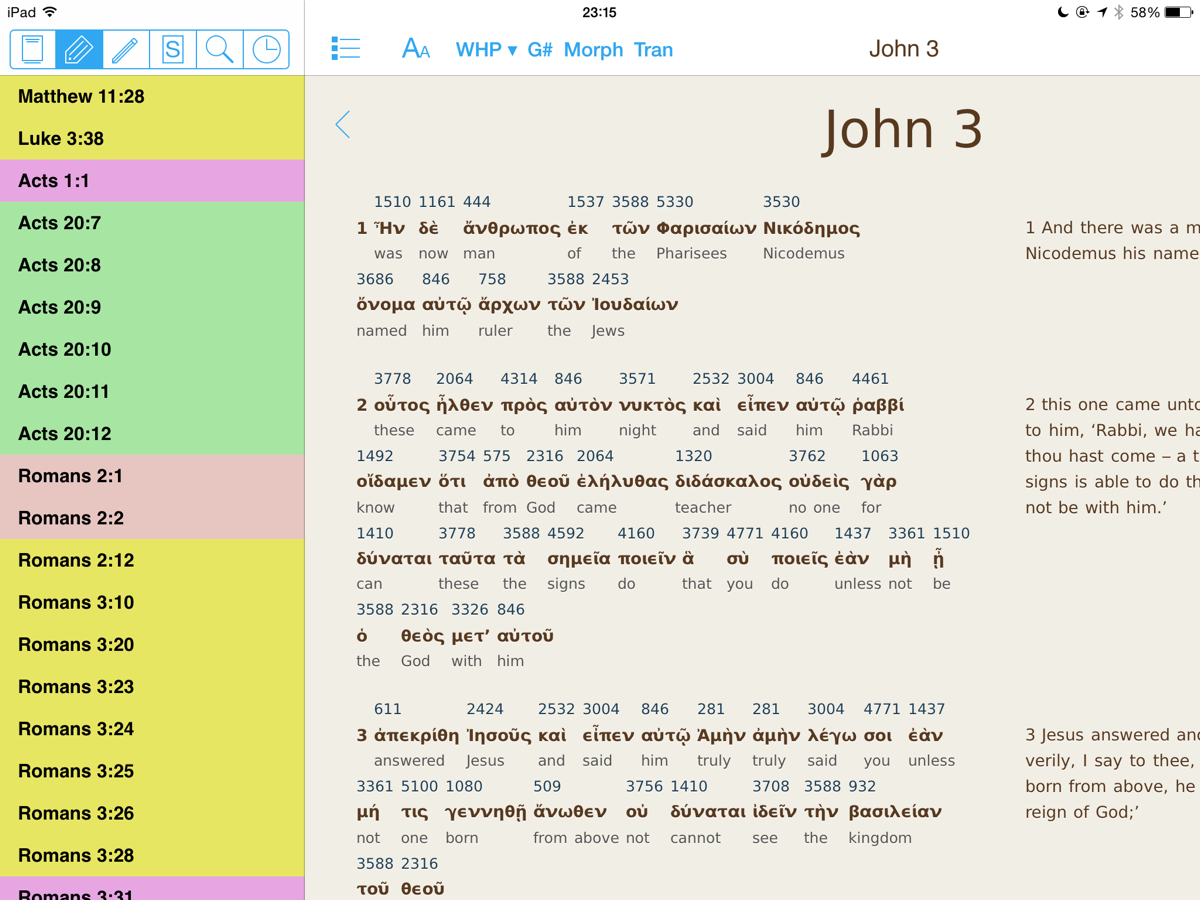
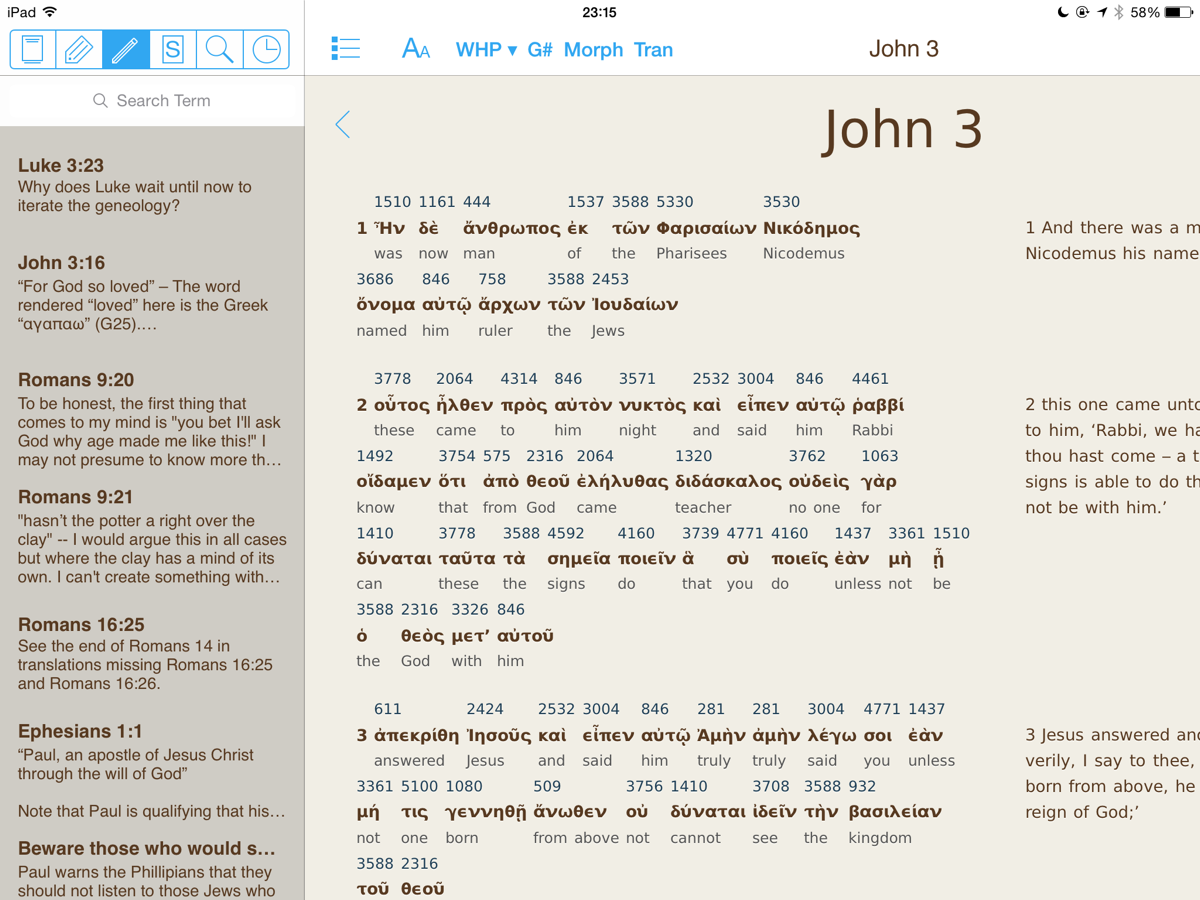
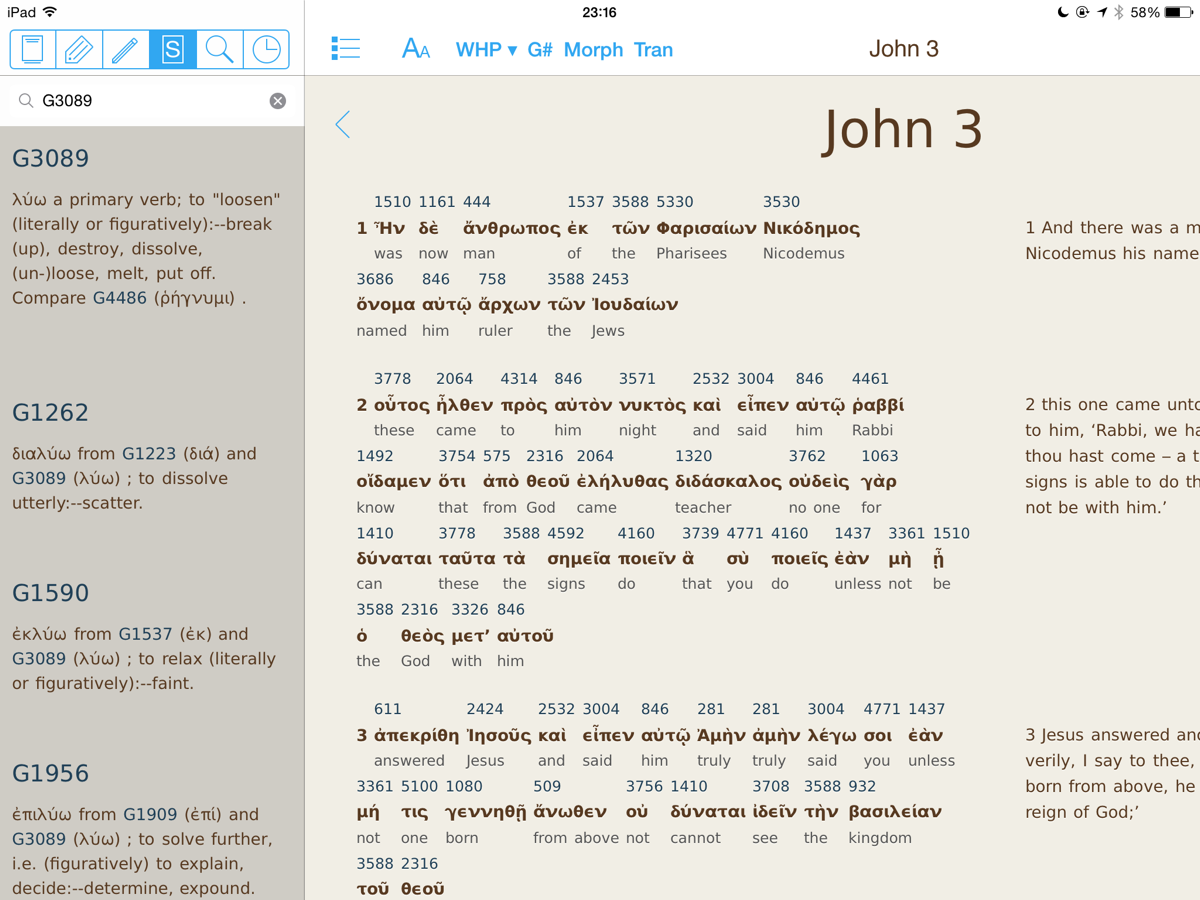
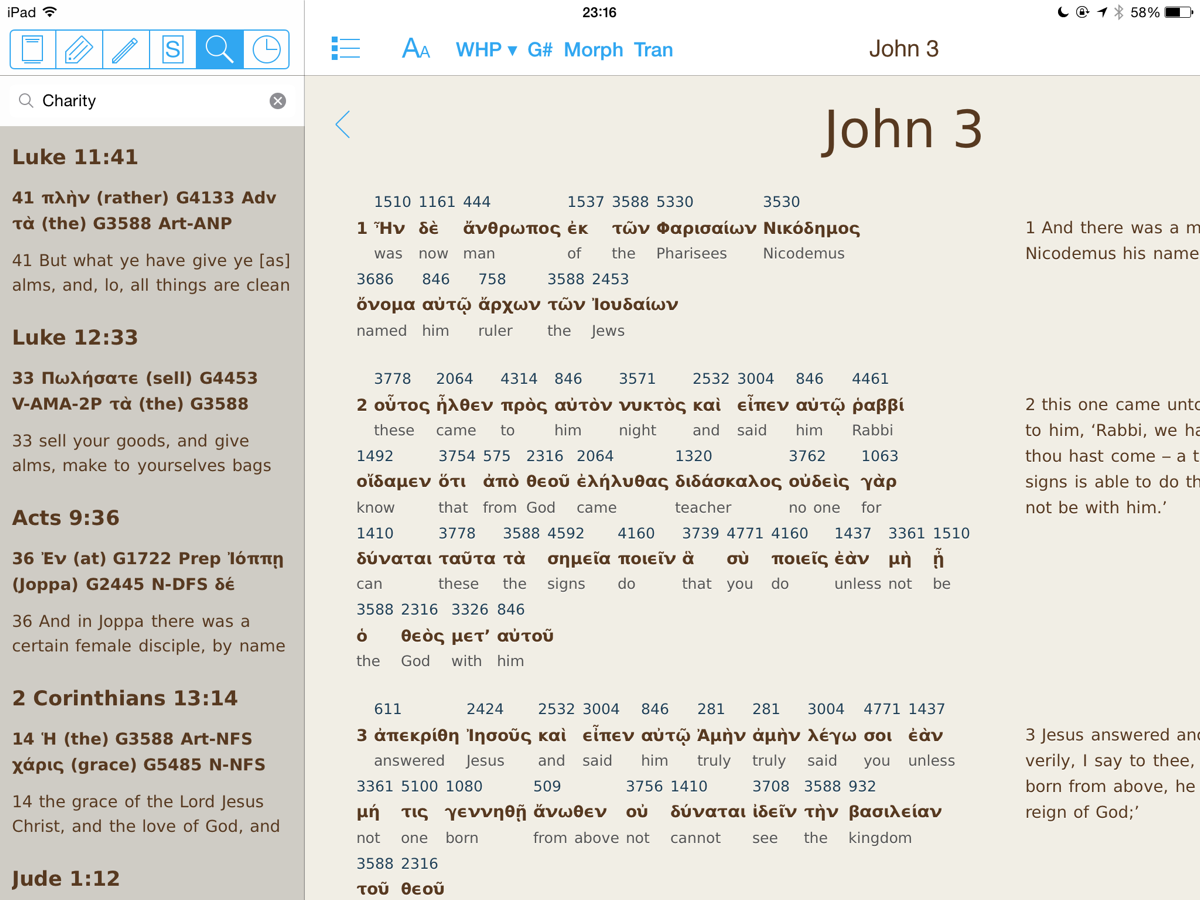
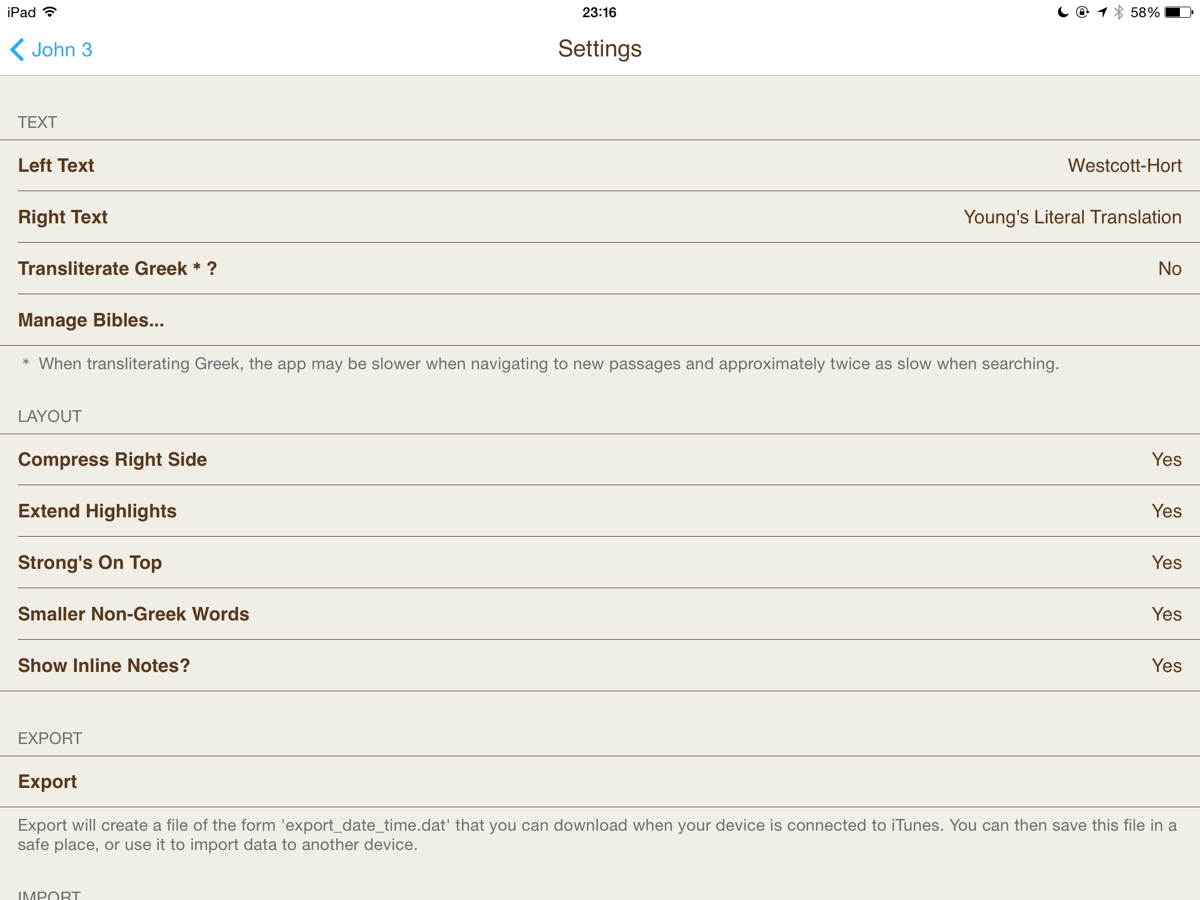
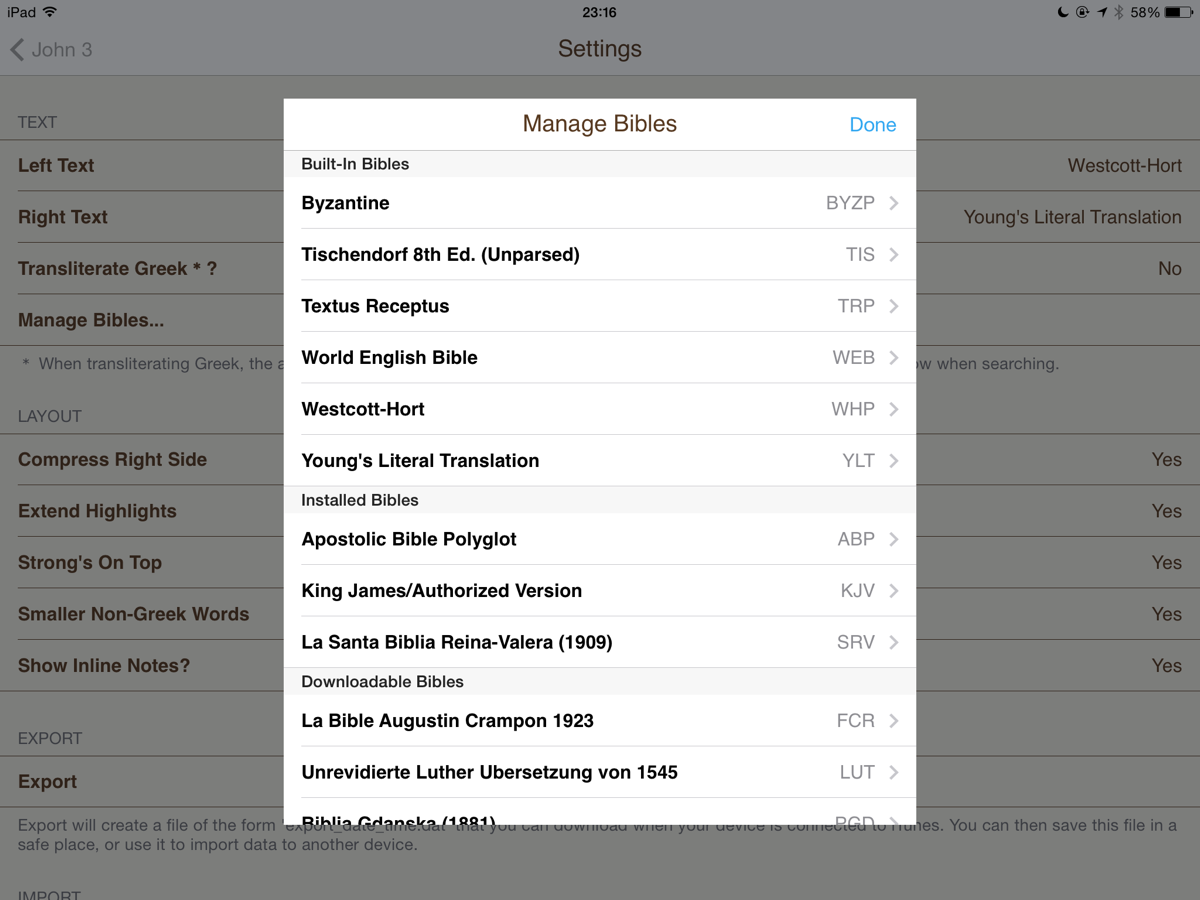
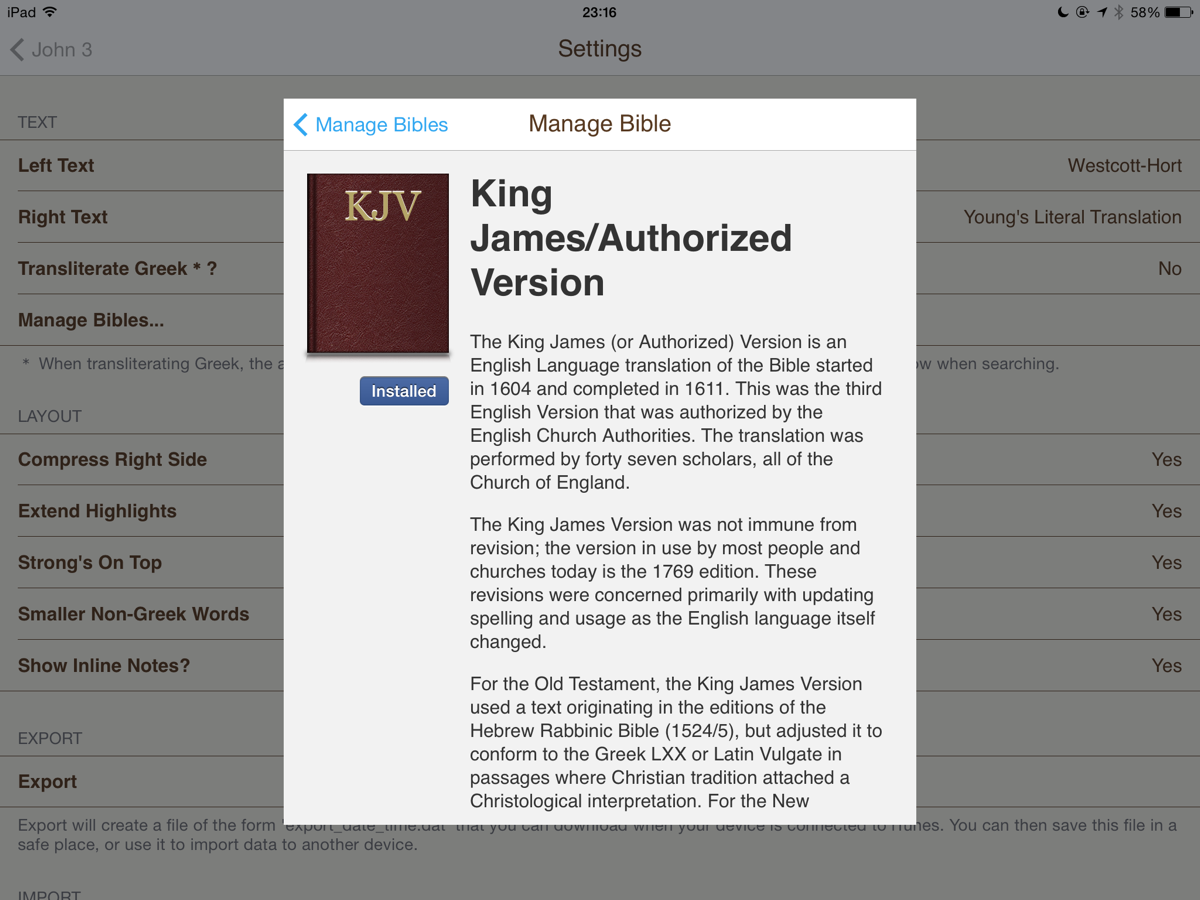
Greek Interlinear Bible
Greek Interlinear Bible
![]()
The Greek Interlinear Bible is built to permit easy study of the Greek New Testament. It features advanced text layout that allows for the proper rendering of English text in columns with Greek words, morphology (and more), while remaining easy to read. It also uses a SQLite database as the underlying engine for storing highlights, notes, and more. It uses Parse as the back-end to support additional content downloads.
The icon for version 1.3 is to the right, minus the iOS 7 curved borders (these are applied automatically by the operating system). The greek letters are gamma, iota, and beta – corresponding roughly to the initials of the app’s name. They are also slightly stylized. The glyph at the bottom is meant to reflect an open book.
Main Screen
The main screen shows how the text is rendered using the advanced text layout mechanisms. In fact, there’s a lot going on here, even though it doesn’t look like it – the size of each word has to be individually calculated (since the font can be changed by the user) and it also has to calculate where it should display based on the words around it. Often words get shifted around by several pixels in order to avoid large holes in the text.
Text Layout Controls
The user has quite a bit of control over how the text is rendered. They can select from four color schemes (two for day reading and two for night reading). They can adjust the font size, and they can also select specific fonts for each side of the display. They can also control the column widths in addition to the line and verse spacing. Finally, they can control the brightness of the display.
Sidebar
The sidebar is where the user can access the books of the New Testament (shown right), their highlights, notes that they’ve added to verses, search the Strong’s Dictionary and Bible text, and view their recent history.
Settings
There are a lot of settings that the user can change. Some duplicate the functionality present on the main window, but most are distinct. There are controls for further layout adjustments (such as whether or not Greek words are larger than their surrounding text) as well as options for importing and exporting content.
Downloading Content
The above window shows the built-in texts (which are always present in the app), any installed texts, and any downloadable texts. The user can view information about any of the available texts by tapping on the row, which presents the image to the right. The user can then decide if they want to download the content (or if it is installed, they can remove the content to free up space).